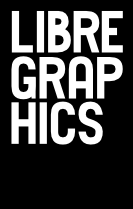The École de Recherche Graphique in Brussels has a history of introducing F/LOSS tools to its students. But in the autumn, 2010 semester, it went all out. Ludi OSP taught the first instance of a class solely devoted to F/LOSS-based design tools and tactics. Collected below are reactions and recollections from the class, translated into English.
Session 1 - September 24
according to Jérémy and Jiacinto
The goal of this session was to explain the principles behind F/LOSS software (GIMP and others). These programs are conceived by programmers who have decided to develop, on Linux (to start). Freeware: These softwares are free to use and let the possibility open, for users capable of programming, to modify the code of the software and, by connection, its functions. Knowing that the license for a similar Adobe program might be 700€ and that it takes more than one program to make a work flow, freeware is something of obvious interest.
! freeware ≠ open source → libre and open source do not mean monetarily free
The goal of our first project is to create an alphabet made up of photos. Choose a theme, take photos of objects which fit the theme. Each object has to start with a specific letter of the alphabet.
The photos are then modified using GIMP, followed by Inkscape to turn a bitmap-based image ( JPG, tiff, PSD in GIMP ) into a vector-based image (the drawing is written by the computer in the form of coordinates and points, making it infinitely scalable, allowing scale changes without quality loss). Once in a vector format ( .ai in Adobe Illustrator ) the image can now be used as a font after some manipulation with FontForge.
Onto the job, kids!
Session 2 - October 1
according to Edwin and Flore
In this session, we familiarized ourselves with pixels in order to better understand that digital image matrix (acquiring, creating, processing or storing in binary form). We also learned about the existence of a multitude of image formats like .tiff (for high quality, lossless images) or .jpg (images compressed with an algorithm which simplifies pixels of similar colours). We also deepened our use of GIMP, working directly on our laptops. Not only that, but we had an introduction to vectorising images which allowed us to visualize the next step in our alphabet-building process.
Session 3 - October 15
according to Viola and Gwenael
Some notions on ASCII art: images are replaced by text → 128 characters monospace, which means that all letters have the same pitch. If the image is crowded, all it takes is to change the typeface.
Vectorisation with Inkscape: vector-based formats are made up of mathematical coordinates, not pixels. It's possible to have access to the source code of vectors in an image and also to change, at will, the source code.
Session 4 - October 22
according to Adrien
We took a look at the command line - which provides a space for executing actions by typing text in a window provided for that purpose. This allows us to carry out actions in batches, like reducing the size of multiple images by inputting a single line, modifying a whole text, executing actions in multiple programs at once... Once we have that figured out, it could prove to be very useful and advantageous.
Next, we had an intro to FontForge, a program for creating fonts. We learned how to import images to make a font, modify them...
http://www.erg.be/erg
http://www.ludi.be/erg/doku.php?id=notes_de_cours